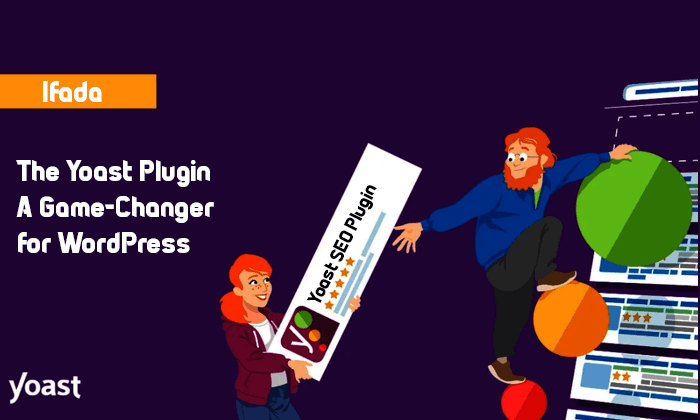When it comes to WordPress websites, implementing effective search engine optimization (SEO) techniques can make a significant difference in driving organic traffic and improving search engine rankings. We will delve into the world of WordPress SEO, explore the benefits of utilizing the Yoast plugin, and uncover the key strategies to optimize your website for success.
SEO for WordPress

For WordPress users, this means leveraging various techniques to enhance their website’s ranking on search engine result pages (SERPs). WordPress CMS powering over 40% of the web, implementing robust SEO strategies is essential for standing out in the digital crowd.
The Yoast Plugin: A Game-Changer for WordPress SEO
One tool that has become synonymous with WordPress SEO is the Yoast plugin. Renowned for its comprehensive features and user-friendly interface, Yoast provides invaluable assistance in optimizing on-page elements. From managing meta tags to generating XML sitemaps, Robots.txt, this plugin streamlines the SEO process, allowing users to focus on creating high-quality content while ensuring search engine friendliness.
Best Practices of Yoast SEO
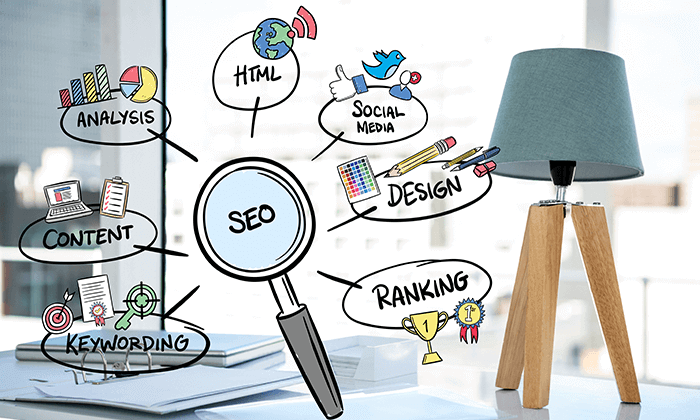
To harness the full potential of the Yoast plugin and optimize your WordPress website for search engines, follow these essential practices:
Fine-Tuning Yoast Plugin Settings:
Upon installation, customize the Yoast plugin settings to align with your website’s goals. Configure titles, meta descriptions, and keywords effectively to increase your website’s visibility in search results.
Crafting High-quality Content:
Create informative, engaging, and original content that incorporates relevant keywords naturally. Yoast’s content analysis tool offers valuable insights to improve readability and keyword optimization, Also everything about SEO.
Optimizing Images with Alt Tags:
Images play a crucial role in enhancing user experience. Add descriptive alt tags to your images, incorporating relevant keywords where appropriate. Yoast can assist in optimizing images to ensure they contribute to your website’s overall SEO efforts.
Building Internal Links:
Internal linking improves website navigation and helps search engines to understand the relevance and structure of your content. Incorporate relevant internal links within your articles to improve user experience and SEO performance.
Monitoring and Measuring Success
To gauge the effectiveness of your WordPress SEO efforts, it’s crucial to monitor and measure key metrics. Yoast offers integration with Google Analytics and Google Webmaster Tools, providing valuable insights into your website’s performance. Monitor organic traffic, keyword rankings, and user engagement to fine-tune your SEO strategy continuously.
Conclusion:
Implementing effective SEO strategies is vital for WordPress website owners looking to enhance their online visibility and drive organic traffic. The Yoast plugin serves as an invaluable ally, simplifying the SEO process and empowering users to optimize their websites effectively. By customizing plugin settings, creating compelling content, optimizing images, and building internal links, you can elevate your WordPress website’s performance and achieve higher search engine rankings. Embrace the power of WordPress SEO and unlock the full potential of your online presence.