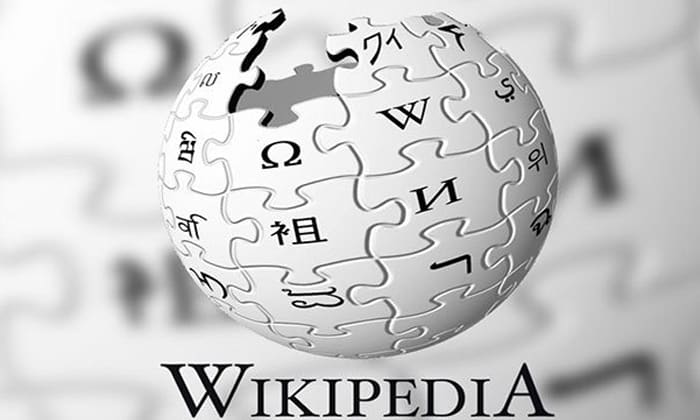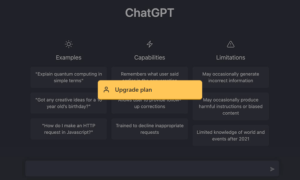You can rank high on Google with a website following and respecting google’s requirements. it is essential first to understand the Google algorithm. Google will display websites with high credibility and a lot of backlinks at its top search results page. Many factors determine the credibility of a website, Wikipedia backlinks are one of them but the most important is how many links it has earned from credible websites.
Your website will be considered highly credible if it has many links from media outlets, educational websites, government sites, and other influential sources. This is known as “backlink building.”
This article will discuss how Wikipedia can affect SEO and how backlinks can be built from Wikipedia.
SEO & Wikipedia
You might first wonder which type of website is best for building backlinks. Online marketing companies need to find new websites every time, depending on the nature of their project, the product or target, and so forth.
Wikipedia is an excellent representative site and can be used with no worries. You will see Wikipedia’s page on the first page when you search Google. Google regards Wikipedia as highly reliable. If Wikipedia has many links to your website or your client’s, your website will likely rank higher.
Is it beneficial?
It may not technically be. Wikipedia added rel= “nofollow” to all outbound links as spam-like links increased. This means that links that point directly to a website can no longer affect its search engine ranking position. It doesn’t matter if a link you create on Wikipedia points to www.ifada.com. Google also stated that it does not generally count Nofollow links. This is why SEO experts differ on Wikipedia’s effectiveness.
Why Wikipedia?
Wikipedia, despite the controversy surrounding its use, is worth using for backlink building. First, Wikipedia can help boost your SEO by having lots of relevant content for you and your client. Google will always show Wikipedia’s answer no matter what information users search. Your website will see an increase in traffic if a lot of your content gets exposed to Wikipedia via both outbound and internal links.
How Can I Create A Wikipedia Page
Let’s create a page for your brand that has positive search engine results.
1. Create a Wikipedia account
First, go to Wikipedia’s homepage and click “Create account” in the top right.
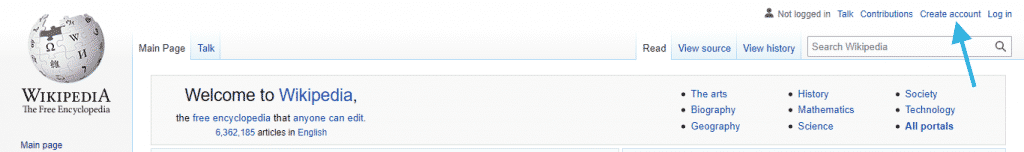
To create an account, enter your username, password, email address, and click “Create Account.”
2. Get Promoted To An Auto-Confirmed User
Anyone who just joined Wikipedia must first create a page. This is called getting “auto-confirmed.”
According to Wikipedia, users whose accounts are more than four days old and contributed to at least ten edits are automatically promoted to an “auto-confirmed” status.
This step is time-consuming, so you may take a while to visit other Wikipedia pages.
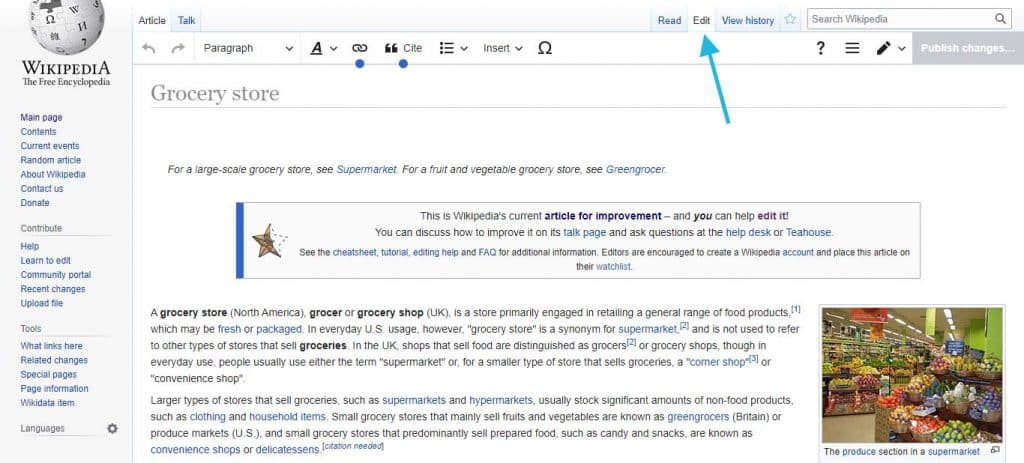
If you’re unsure which pages you should contribute, refer to Wikipedia articles that need to be updated.
3. Create A Page
Go to The website first. Write an article page. Scroll down to see the blue button that says “Article Wizard.”
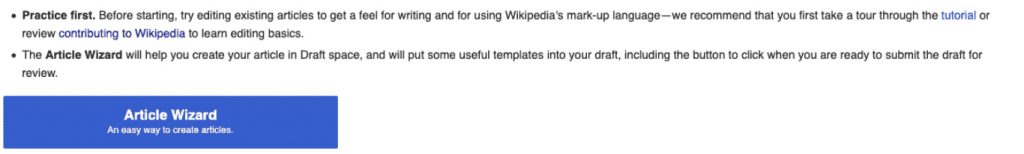
You have two choices when you click this button. Clicking “Next” will immediately launch your article. Or, you can practice writing your page using Wikipedia’s Sandbox.

Let’s go ahead and click “Next” to create your page.
When writing a Wikipedia article for your brand, keep in mind that you must maintain a neutral tone and avoid writing it in a promotional way; once it is considered advertising, Wikipedia will delete your page instantly.
4. Provide quality citations
Wikipedia is essentially an “encyclopedia.” Therefore, it is important to include various reliable citations from third parties to verify the validity and objectivity.
It stated clearly that the topic of an article must have been covered by trusted third-party sources, independent of the subject. Sources can be books, journals, newspapers, magazines, websites, and academic journals. Press releases, social media, corporate and personal profiles, and press releases are not eligible.
You should always include your articles in magazines and newspapers that mention your company or any other websites you have backlinks to.
5. Send the Page for Review
After you are done with your page, submit it to be reviewed.
To switch to Source editing, click the pencil icon in the upper right corner of the editing page.
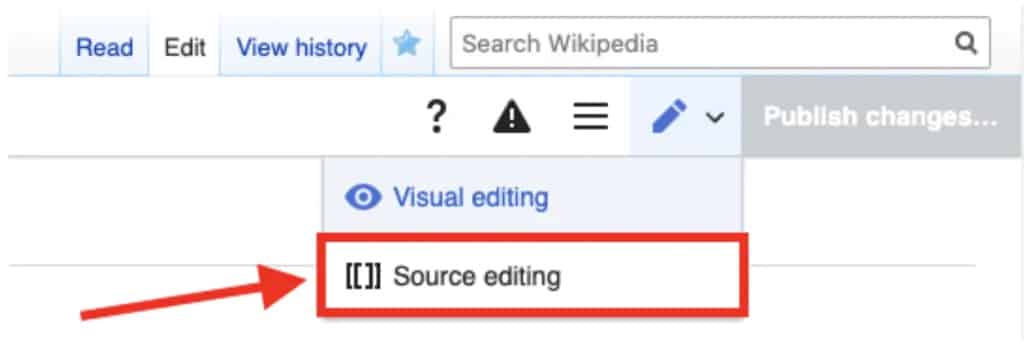
Then, enter
{{subst:submit}}At the top of this document. You have requested review if you see a yellow box saying, “Review Waiting, Please Be Patient.”
6. Keep the Page Updated Regularly
After you’ve completed these five steps, your page will rank top on Google’s search results page. Keep your page updated with the most recent information.
Regular updates to your page will help customers, and potential customers see that you are transparent. This will eventually improve SEO.
Ranking high in Google search results is possible by having backlinks from trusted websites.
Monitor topics relevant to your website, manage related links on Wikipedia, or create a page to represent your brand to increase the SEO of your site.