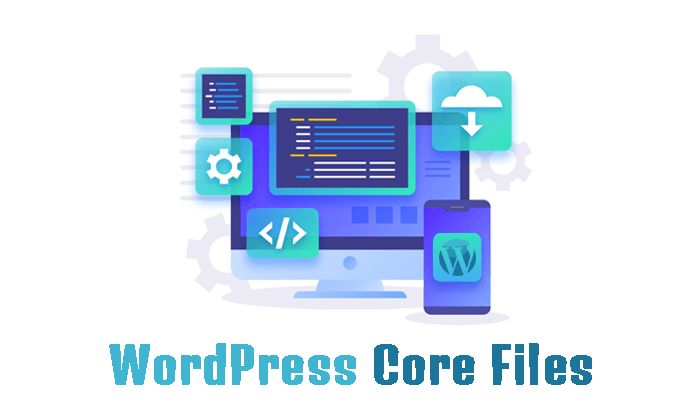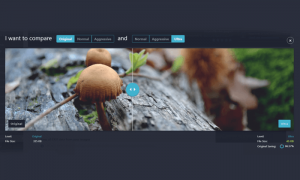WordPress, the popular content management system, owes its functionality and versatility to its core files. These files, often overlooked by users, play a vital role in website development. Understanding the significance of WordPress core files is crucial for optimizing website performance, ensuring security, and customizing the platform to meet specific needs.
WordPress Core Files and Their Role in Websites
At the heart of every WordPress website lies its core files. These files, collectively referred to as the “WordPress Core,” comprise the foundation on which websites are built. They encompass essential code, functions, and features that power the platform’s core functionalities.

Importance of WordPress Core Files for Website Functionality and Security
The integrity of WordPress core files directly impacts the functionality and security of your website. We’ll explore how these files enable critical features, such as user management, database connectivity, and content display. Additionally, we’ll highlight how maintaining up-to-date core files helps protect your website from potential vulnerabilities and security risks.
Overview of the Different Types of WordPress Core Files
WordPress core files are organized into distinct directories and files. We’ll discuss the purpose and significance of the wp-admin directory, which houses administrative functionalities, as well as the wp-includes directory, home to crucial system files. Furthermore, we’ll explore the wp-content directory and how it enables customization through themes, plugins, and media files.
Exploring the wp-admin Directory
The wp-admin directory serves as the administrative hub of WordPress. We’ll uncover its role in managing user roles and permissions, configuring settings, and overseeing website content. Additionally, we’ll examine the subdirectories within wp-admin and their specific functions.
Understanding the wp-includes Directory and Its Essential Files
The wp-includes directory holds core WordPress files responsible for fundamental functionalities. We’ll explore the purpose of key files within this directory, such as template loaders, script handlers, and core libraries. Understanding these files will provide insights into how WordPress operates behind the scenes.
Significance of the wp-content Directory and How It Facilitates Customizations
The wp-content directory is a treasure trove for customization. We’ll discuss how themes, plugins, and media files are organized within this directory, enabling website owners to personalize their sites. We’ll also touch on the importance of child themes and how they allow safe modifications to core files without compromising future updates.
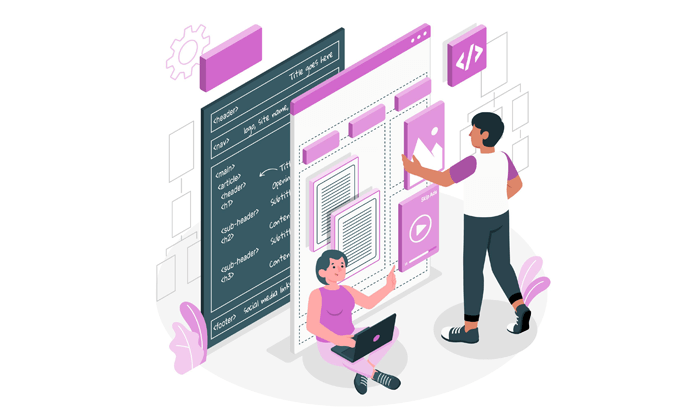
How WordPress Core Files Interact with Themes and Plugins
WordPress core files work harmoniously with themes and plugins to deliver the desired website functionality. We’ll explore the interaction between core files, themes, and plugins, shedding light on the underlying mechanisms that bring your website to life.
Exploring the Role of Template Files in Shaping Website Design and Functionality
Template files serve as the backbone of WordPress websites, determining the design and layout of different pages. We’ll discuss the role of template files, such as header.php, footer.php, and single.php, in shaping the visual presentation and functional aspects of your website.
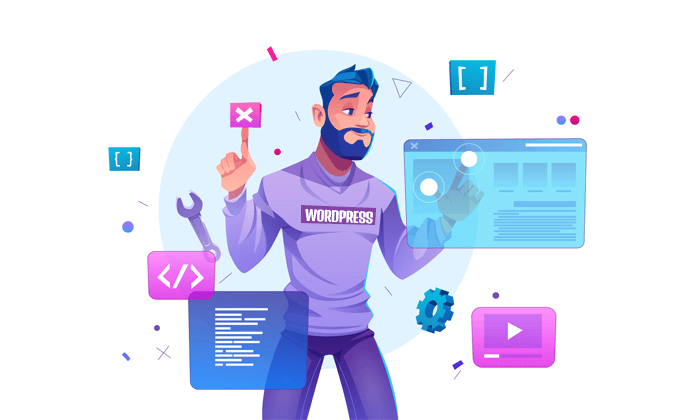
Understanding the Functions and Purpose of Essential Core Files
Within the WP core files, certain files are fundamental to the platform’s operation. We’ll delve into the functions and purpose of key files, such as wp-config.php, functions.php, and wp-load.php, and explain how they contribute to the overall functionality of your WordPress website.
Best Practices for Keeping Core Files Up to Date
Regularly updating your WordPress core files is essential for maintaining a secure and stable website. We’ll discuss best practices for staying up to date with the latest WordPress releases, including the importance of using the latest version, utilizing automatic updates, and performing manual updates when necessary.
Importance of Regular Backups to Safeguard Core Files and Data
Backing up your WP core files and data is crucial for disaster recovery and protecting against potential data loss. We’ll explore different backup solutions and strategies, including plugins and manual backups, to ensure the safety and recoverability of your core files and valuable website data.
Ensuring Security
WordPress core files are often targeted by malicious actors seeking vulnerabilities to exploit. We’ll provide actionable tips and techniques to enhance the security of your WP core files, including implementing strong passwords, limiting file permissions, and utilizing security plugins.
Customizing Core Files Safely with Child Themes
Child themes offer a safe and efficient method for customizing WP core files without sacrificing future updates. We’ll explore the concept of child themes, how to create and activate them, and practical examples of customization using child themes.
Utilizing Hooks and Filters for Functionality Modifications
Hooks and filters provide a flexible and non-destructive way to modify the functionality of WP core files. We’ll explain the fundamentals of hooks and filters, demonstrate how they can be used to extend and modify core file behavior, and provide examples of common use cases.
Debugging Techniques and Tools to Troubleshoot Core File Issues
Even with a well-maintained website, core file issues may occasionally arise. We’ll introduce various debugging techniques and tools that can help identify and resolve core file-related problems efficiently. From error logging to using debugging plugins, we’ll cover practical approaches to troubleshooting.
Finally, In this comprehensive exploration of WordPress core files, we’ve highlighted their pivotal role in website development, functionality, and security. Understanding the structure and importance of these files empowers website owners to optimize their WordPress websites, customize them effectively, and ensure their long-term stability and security. By following best practices, keeping core files up to date, and employing advanced techniques, you can create a robust online presence. Remember, mastering WP core files is key to building a successful website in the ever-evolving digital landscape.