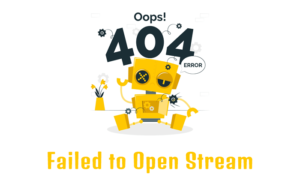If you’re a WordPress user, you may have encountered the frustrating “Error establishing a database connection” message at least once in your site’s lifetime. This error occurs when WordPress is unable to connect to the database where all your website’s content and settings are stored.
In this article, we’ll explore the common causes of the WordPress error and how to fix it.
What causes the WordPress error?
Several factors can trigger the “Error establishing database connection” message, such as:
Firstly Incorrect login credentials: If your WordPress database login credentials are incorrect, your site won’t be able to establish a connection.
Secondly, the Database server issues: Sometimes, your database server may be down, inaccessible, or overloaded, causing the connection error.
Finally, The Corrupted database files: If your database files become corrupted, your WordPress site may not be able to establish a connection.
Plugin or theme conflicts: In some cases, a plugin or theme conflict can cause the database connection error.
How to fix the WordPress error
This is how you could fix the “Error establishing database connection” message on your WordPress site:
1- Check your login credentials: Ensure that your database login credentials are correct. You can verify this information in your wp-config.php file.
2- Something with the database server: Ensure that your database server is up and running. If it’s down, contact your hosting provider.
3- Repair your database: You can repair your WordPress database using the repair tool in your WordPress dashboard or through your hosting provider’s control panel.
4- Deactivate plugins and themes: If the error occurred after installing a new plugin or theme, try deactivating them to see if that resolves the issue.
Conclusion
The “Error establishing database connection” message can be frustrating, but with the above solutions, you should be able to fix the issue quickly. Remember to always back up your database before making any changes, and if you’re unsure, seek help from a WordPress professional.