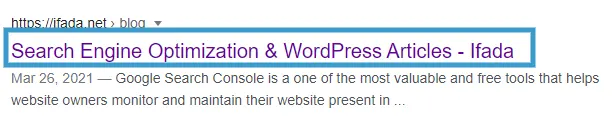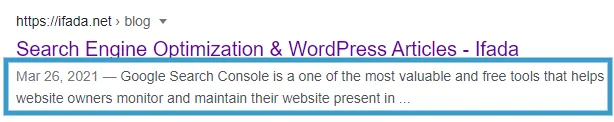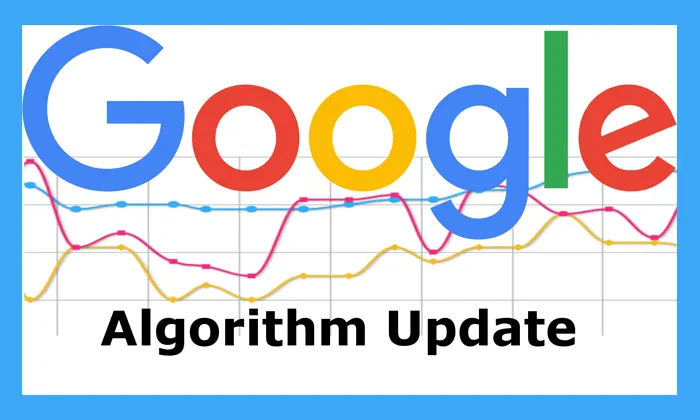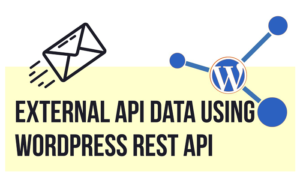After choosing a responsive theme and making the last edits of your WordPress website, it’s time to start doing The Most Necessary SEO Steps to drive google search engine spiders towards your website to crawl it indexing and showing it on its search page for visitors.
I will show you the best and simple way to accomplish those initial settings. Let’s start with the first step:
Permalinks modification:
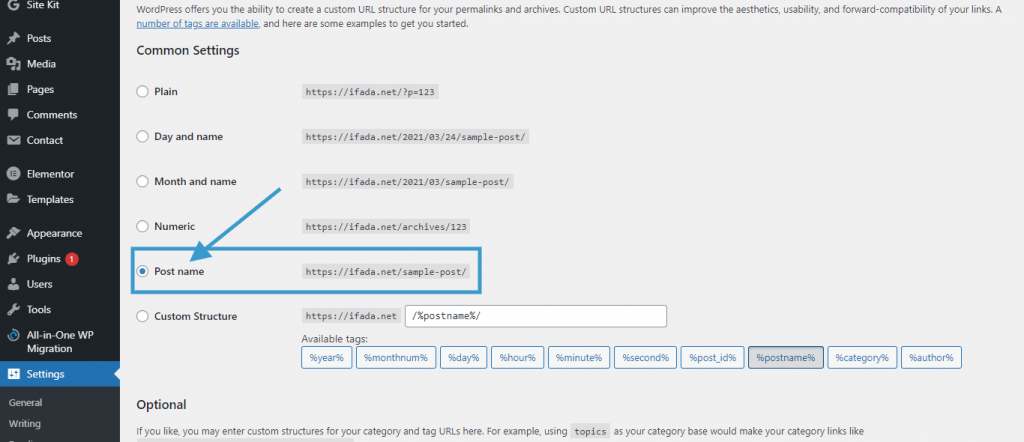
A URL with a lot of unclear words at the end is much less engaging among visitors than the targeted keyword and simple URL. Choosing the “Post name” format will be the best choice for blog websites. You will let Googlebot recognize your keyword on the URL to prepare it for the upcoming visitors.
XML SiteMap:
The XML sitemap is a file uploaded on your website’s server, exactly into your website files’ main directory. This file must contain all your website’s links to help Google and other search engine spiders crawl your website, and it’s one of The Most Necessary SEO Steps. This file is in XML format.
I advise you to use Yoast Plugin, then Going to SEO → Features → XML sitemaps, Then click on See the XML sitemap.
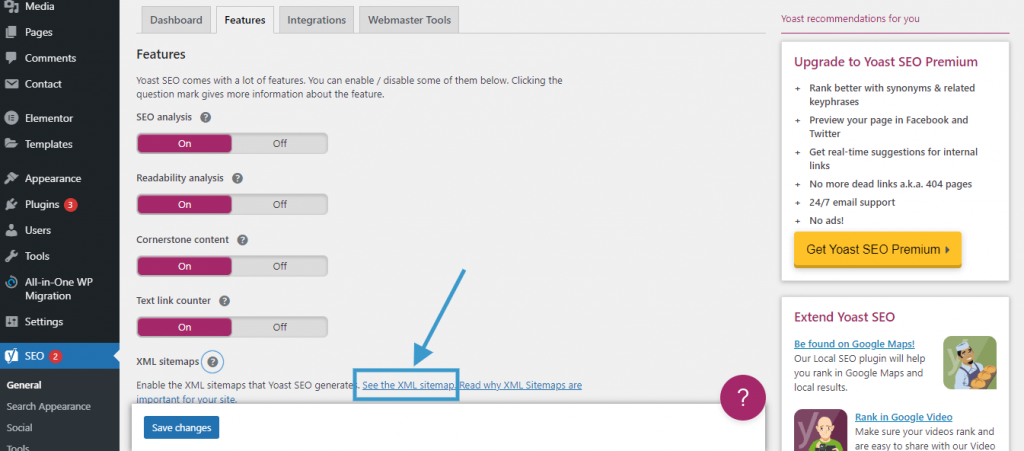
It will take you to the URL of your sitemap, just like the screenshot below:
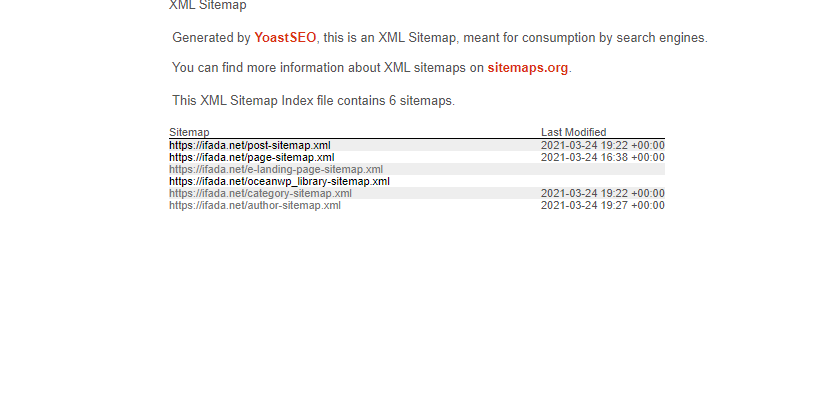
Creating Robots.txt file:
A good understanding of the Robots.txt file will help you to preamble your website for search engines.
If search engine spiders can’t find a robots.txt file on your website, they will crawl all your pages and archive them normally, but having the robots.txt file will help you first in analyzing the structure of your website and clarifying the directories and pages that you want to hide from the search results, as well as the process. Directing search spiders through the robots.txt file will make your site’s most important content get more attention from search spiders. They will not waste resources crawling and accessing unused content.
Here is an example of a default robots.txt file:
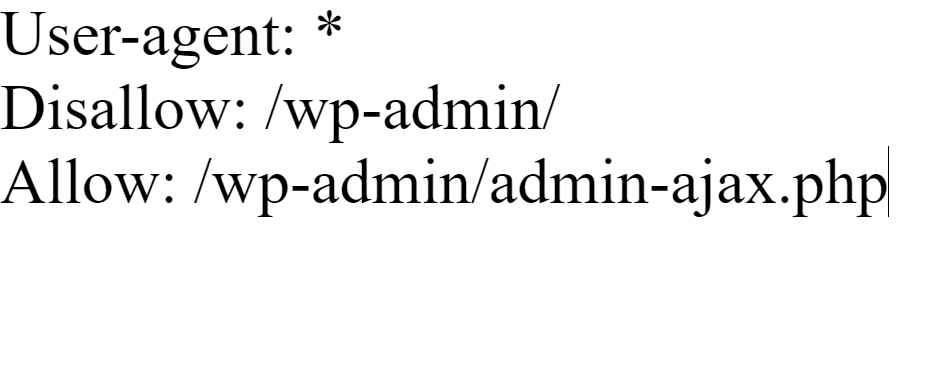
User-agent: “to target specific bots”.
Disallow: “to ask robots not to access a certain directory or a page on your website.”
Allow: It’s the default rule that tells bots access to all your pages. For extra information, you could check Google Guidelines.
Go to Yoast SEO → Tools, then click on file editor. After that, create a robots.txt file and edit it for your website’s needs but Don’t forget to include your XML SiteMap URL.
Set up Google Search Console:
It is a free tool from Google that helps webmasters analyze their search performance.
It has many features like Website errors related to indexing and mobile optimization, and more…
For creating an account, you should go to this link then you will need to log in using your Gmail account.
Once you are successfully logged in, add a property, then select URL prefix. It’s a much easier way to verify. Add the URL of your website, then click continue.
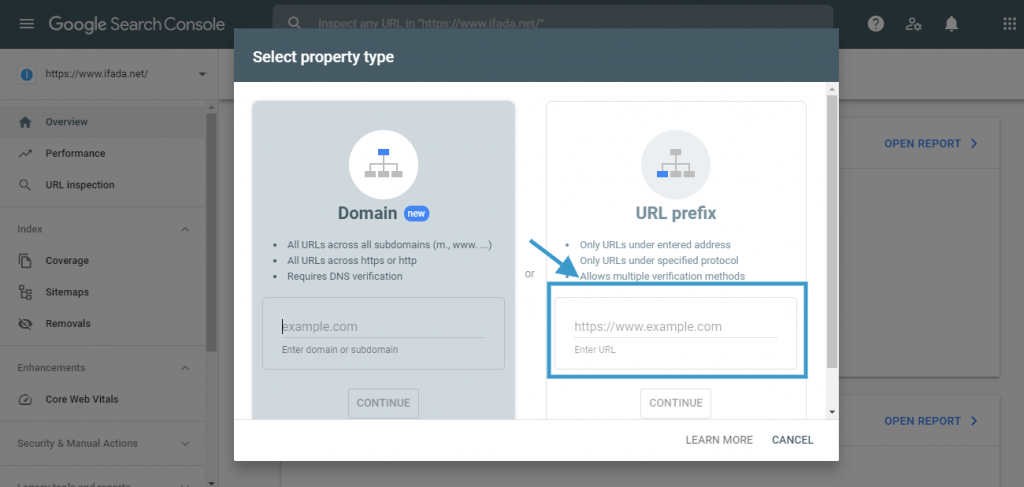
Next, choose to verify using an HTML tag.
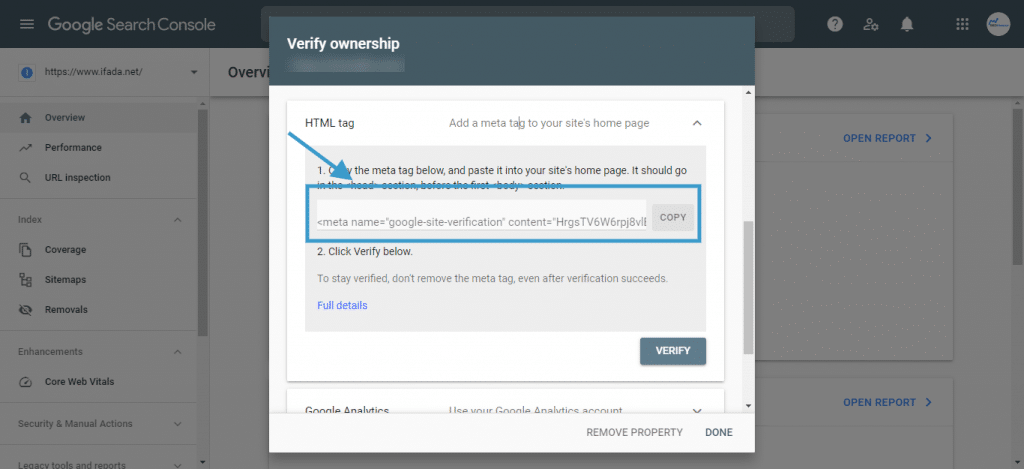
After that, copy the code. Go to Plugins → Add New and search for: Insert Headers and Footers.
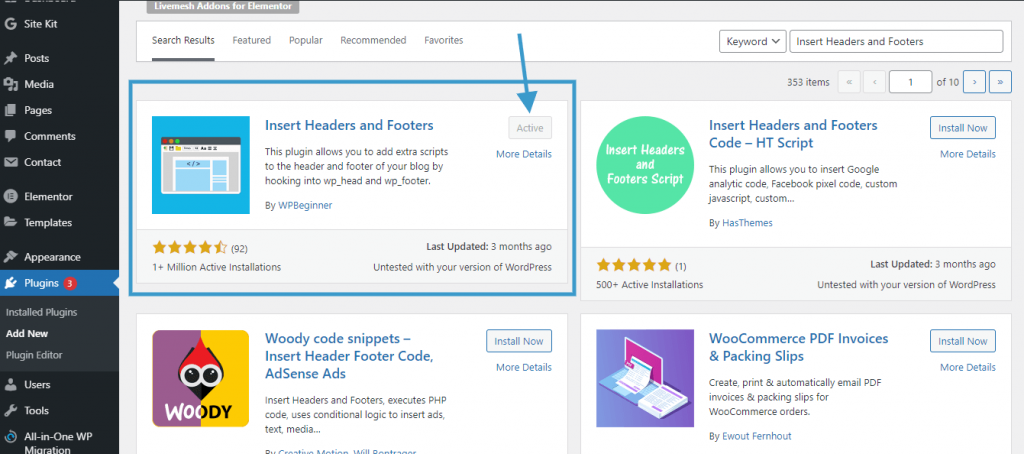
Install and activate it, then go to Settings → Insert Headers and Footers past the code in the Header and save.
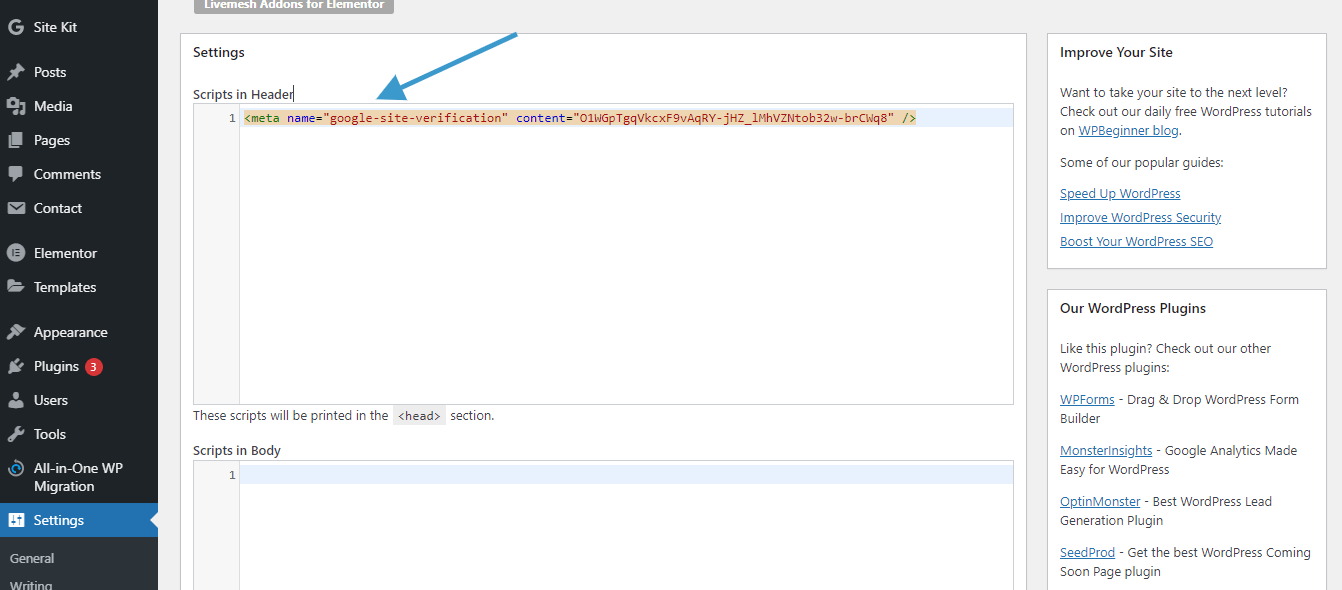
Go to Google Search Console → Sitemaps → , Enter “sitemap_index.xml,” and click Submit.
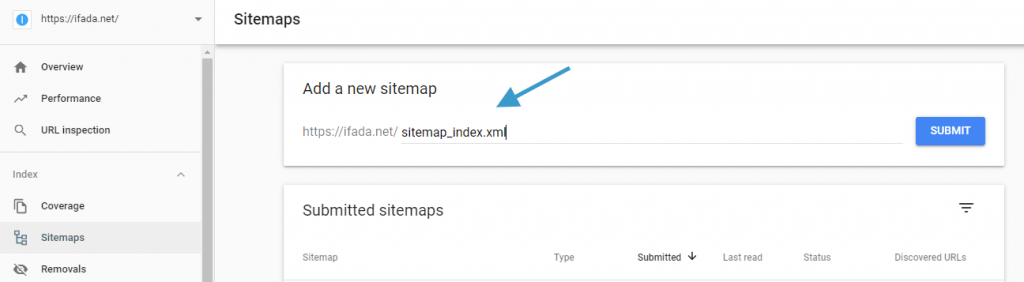
Heading tags for SEO
H1 is the main title, and each topic is assigned to H2. If these sub-topics contain additional sections, then the H3 title may be used for each section.
Alt Text for Images:
Image optimization for SEO images brings an article to life and contributes to your website’s SEO. Several studies have shown that web pages with at least one image tend to rank higher than pages with no images.
Let’s look at the most important SEO benefits from using images in your content.
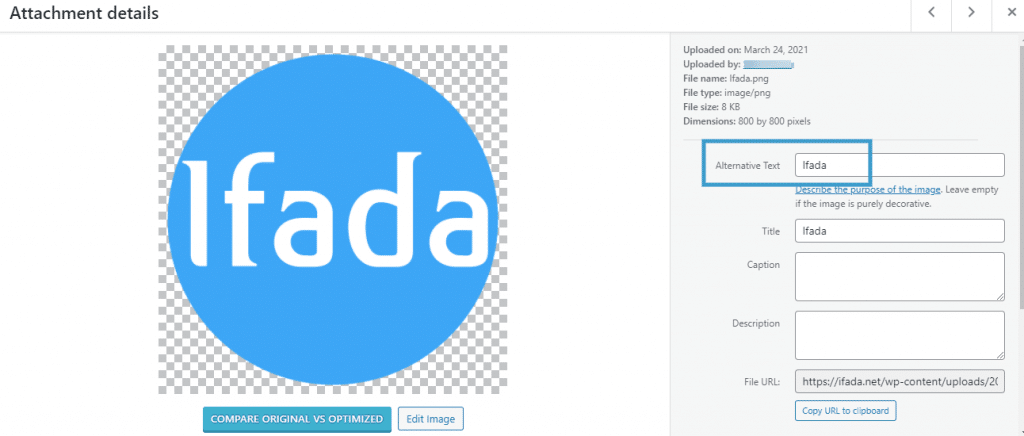
First, they make your content more interesting, and this means visitors are ready to read the articles efficiently.
It is not a big surprise that content with relevant images gets 90% more views than the content without ALT Images.
Readers are ready to share pages with pictures on social media, and the shared post has more chances of getting more attention than plain text posts.
It’s another easy way to make your SEO stronger by giving search engine spiders the right queries about your content through image alt text.
Then Your images can rank higher on google image search and get more traffic to your website.
How to best optimize your images for search engines?
ALT is the first thing to optimize. Even before uploading the image to your website, image file names must be describing the image.
When you take a photo using your phone, phones usually have default names or strange characters. You should rename your image to a specific name that is representative of the picture.
The next thing is the size of the image. As we all know, the smaller the image file is Fast the Load, But the greater the large image will take a long time to load. As we know, this will negatively impact the (UX), especially for mobile users.
A good practice is to use image compression tools like “tinypng,” which can reduce an image’s size without losing quality.
The alt text is the essential element to configure for SEO purposes because it will help search engines understand the subject of the Image more.
It can help your images rank on image search, but it could help your pages rank higher in google web search too. When a page is viewed, the alt will not be shown in the navigator, but it could be noticeable in the (lazy mode) or when pictures can’t be loaded. The search engine crawlers read the alt text value, screen readers doing it for a description to the users who cannot see it.
Thinking about how to best describe the IMG to users who cannot see it keep the alt text’s length below 125 characters but avoid using a single word no need to include the words (images or picture).
Search engine crawlers know the type by its extension. So don’t repeat that in the alt text. You should add it to Logo, background, etc. Having ALT is the main solution for great accessibility.
Keyword Usage:
When it comes to keyword usage, you should avoid filling the alt text with keywords but do make sure to include your target keyword or related keywords as stated by google when choosing alt text focus on creating useful information-rich content with focused keywords and is in the context of the content of the page.
A nice tip to follow is to use images that are relevant to your content so you can have alt text that is descriptive and keyword-rich.
Also, use Image title plus captions to let Search engine spiders understand the subject of it. It is important to provide them with these values.
You can further enrich your site-map to send the correct data and information about your images for better SEO purposes.
Avoid having a page full of images and no text. Always use text to accompany your images. Please Keep in mind that having no text on a page is a bad SEO practice.
The Meta Description and Title:
Well, these are part of the metadata of a web page, every single web page on the internet has metadata, It’s pretty much is just a fancy word used to describe other data. So the metadata is used for google for determining all that your page is about.
When you type a query into google you’ll find your search results have blue headings, this is called the meta title. And underneath this heading is the black sort of summary text, and this is called the meta description.
Meta titles and descriptions not only are used by Google in a really important part of SEO, but they’re also what people decide whether or not they’re going to click through to your website.
Why is metadata important for SEO?
It’s important obviously because it’s what Google uses to determine the relevance of a web page, and whether or not to show it in search results. But it’s also important because it’s what us searches used to decide, whether or not we want to click through to your website.
SEO is all good, and well but it’s not much about google as it’s actually about the person who’s making the search. You don’t just want to please google you actually want to please your target audience.
In that sense, meta titles and descriptions should accurately describe what is on your web page. It should also make them want to click it should have a nice CTA, that tells them why they should click through to your website
and what they’re going to find on that page.
So with meta titles and descriptions, they have a very specific length that you need to stick to. For meta titles, it’s 60 characters. This includes spaces, so if you write longer than this it’s going to get cut off and it’s going to look crap.
For meta descriptions, it’s 155 characters. That’s nice there’s pretty much, just one sentence. Now you’ve got to get really good at succinct to the point copywriting.
So now you have a rough idea of what meta titles and descriptions are. Also why they’re important. Let’s find out what they are on any page on the internet.