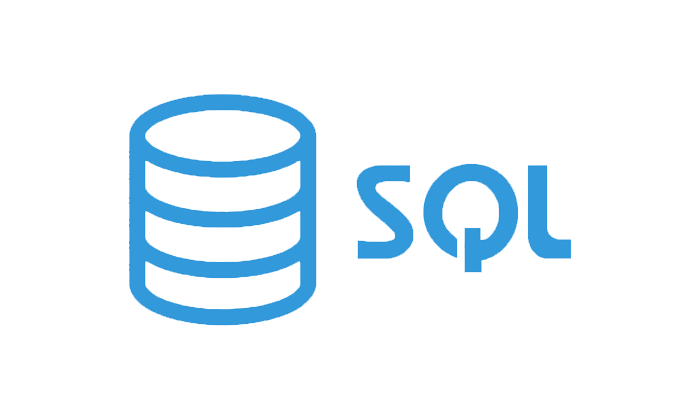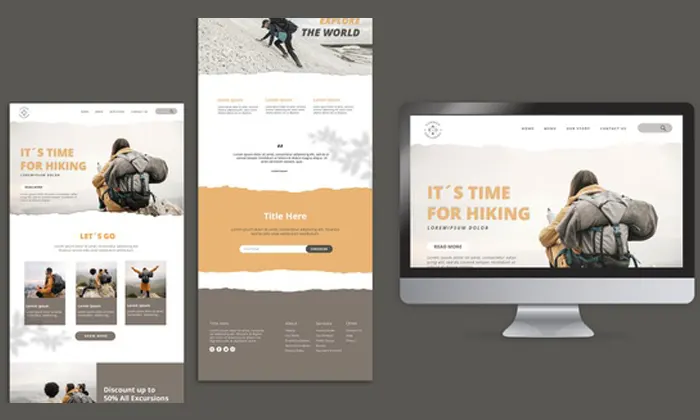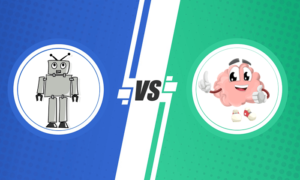If you’re a website owner, you’re probably aware of how important it is to have a fast and responsive website. As we know, always a slow website can cause users to lose interest, resulting in a high bounce rate, and ultimately affecting your search engine ranking. So, how can you speed up a WordPress website? In this article, we’ll discuss several tips and techniques to help you optimize your website’s speed and performance.
Hosting provider
One of the primary factors affecting website speed is the hosting providers. Choosing a reliable hosting provider with fast servers can help improve your website’s loading time. Opt for a hosting provider with SSD storage, as it is faster than traditional hard disk drives.
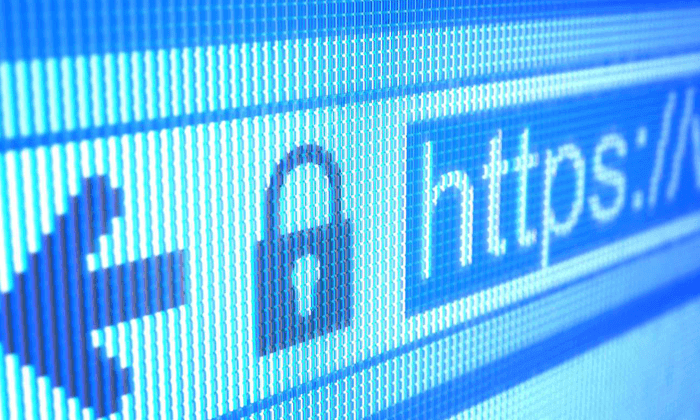
Minimizing HTTP requests
Each element on your website, including images, CSS, and JavaScript files, requires an HTTP request. The more HTTP requests your website has, the longer it takes to load. You have to reduce the number of HTTP requests by combining CSS and JavaScript files and minimizing the use of images.
Optimizing Database
Regularly optimizing your database can help speed up your website. Use a plugin such as WP-Optimize to clean up your database by removing unnecessary data such as spam comments and post revisions. This can help reduce the size of your database, resulting in faster load times.

Caching plugin
The primary function of caching is to store data that visitors ask for many times in a temporary storage place. You can significantly speed up your website using WP Fastest Cache. A caching plugin generates static HTML files of your website and serves them to users, reducing the time it takes to load dynamic content. Popular caching plugins include W3 Total Cache and WP Super Cache.
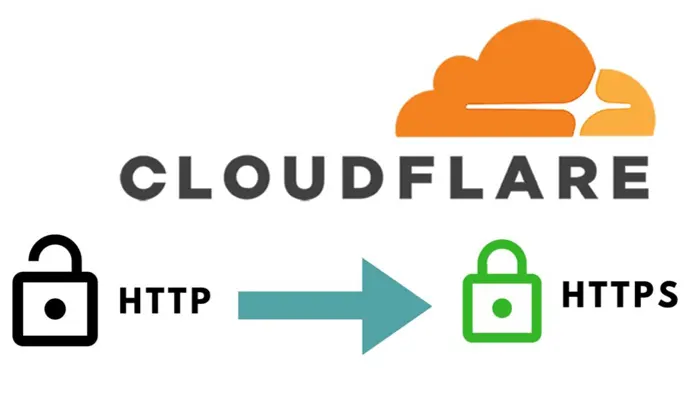
Content delivery network (CDN)
The Content delivery network is a network of servers that cache your website’s static content, such as images and CSS files. By using a CDN, you can significantly improve your website’s speed, especially for users who are geographically distant from your server. Popular CDNs include Cloudflare and MaxCDN.
A Perfect theme
The theme you choose can affect your website’s speed. Choose a lightweight theme that doesn’t have a lot of unnecessary features or bloated code. Avoid themes with too many widgets or sliders, as they can slow down your website. Popular lightweight themes include Astra and GeneratePress.
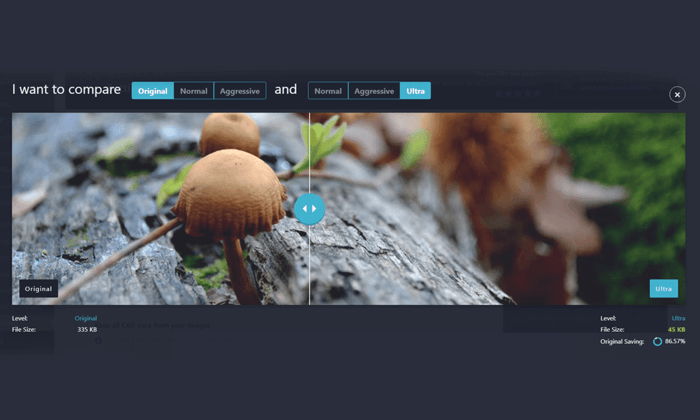
Image Optimization
Images are an essential part of any website, but they can also slow down your website if not optimized correctly. Large image files can significantly increase your website’s loading time. Try to use tinypng to compress your images before uploading them to the website. You can also use plugins such as Smush or ShortPixel to automatically compress your images without compromising their quality.
Speed up a WordPress website
For speeding up a WordPress website, you need to choose a reliable hosting provider, optimize your images, use a caching plugin, minimize HTTP requests, choose a lightweight theme, optimize your database, and use a CDN. By following these tips and techniques, you can significantly improve your website’s speed and performance, providing a better user experience and improving your search engine ranking.