Encountering a 503 Service Unavailable error can be frustrating, especially when you’re trying to access a website or service. In this article, we’ll explore its causes, potential solutions, and what you can do to resolve it. Let’s unravel the mysteries behind the 503 Service Unavailable error together.
What is a 503 Service Unavailable Error?
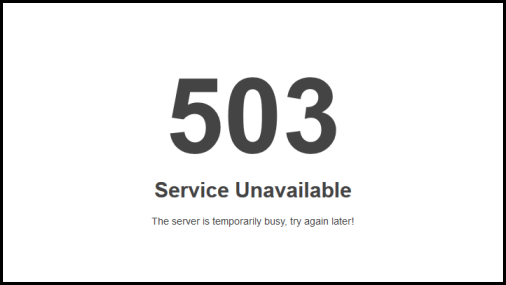
The error is a HTTP status code which appears when a server is unable to handle a request at the moment. It signifies a temporary issue, indicating that the server is either overloaded, undergoing maintenance, or experiencing technical difficulties.
Common Causes of the 503 Error

There are several reasons why you might encounter a 503 Service Unavailable error. Let’s explore some of the most common causes:
Server Overload:
When a server receives an overwhelming number of requests, it may struggle to process them all simultaneously. Consequently, it responds with a 503 error, indicating its current inability to handle the load.
Maintenance or Upgrades:
Websites and servers require regular maintenance and updates to ensure optimal performance. During these periods, the server may temporarily become unavailable, resulting in a 503 error. This downtime allows administrators to implement necessary changes smoothly.
Server Restart:
At times, servers need to be restarted or rebooted to fix certain issues or apply critical updates. During this process, the server may be temporarily inaccessible, leading to a 503 error.
Proxy or Gateway Issues:
If you’re accessing a website through a proxy server or gateway, problems with these intermediaries can cause a 503 error. It’s worth checking the functionality of the proxy or gateway you’re using.
How to resolve the 503 Service Unavailable Error
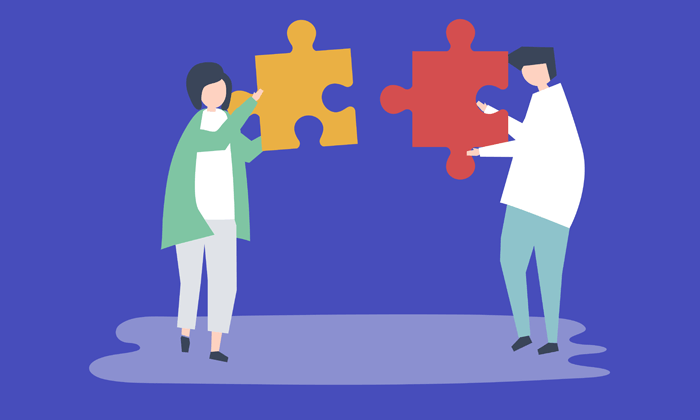
Encountering a 503 error doesn’t have to be a dead end. Here are some steps you can take to resolve the issue:
Refresh the Page:
Start by simply refreshing the page. Sometimes, a 503 error occurs momentarily and can be resolved by reloading the website.
Wait and Try Again:
If the error persists, it may be due to temporary server overload or ongoing maintenance. Patience is key; wait for a few minutes and try accessing the website again.
Check for Announcements:
Websites and services often have status pages or social media accounts where they provide updates on any server issues or maintenance activities. Checking these resources can help you determine if the problem is on your end or with the server.
Contact the Website Administrator:
If the error continues to persist or you suspect an underlying issue, reaching out to the website administrator or support team can provide valuable insights and assistance.
In conclusion, The 503 Service Unavailable error can be a temporary roadblock while browsing the web, but understanding its causes and potential solutions can help you navigate past it. Remember, server overload, maintenance or upgrades, server restarts, and proxy or gateway issues are common culprits. By following the suggested steps, you can increase your chances of resolving the error and accessing the desired website or service. Stay patient, stay informed, and embrace the power to overcome the 503 Service Unavailable error.




