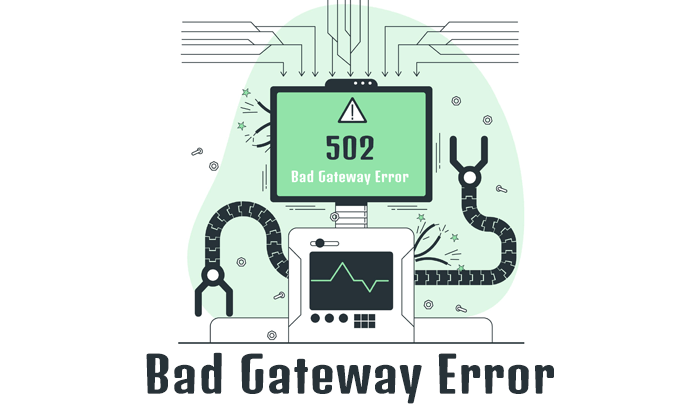When browsing the web, we often encounter various errors that disrupt our online experience. One such Error, the 502 Bad Gateway Error, can be quite frustrating. We’ll delve into the depths of this Error, understanding its causes and exploring potential solutions.
Understanding the 502 Bad Gateway Error
The Error is an HTTP status code that happens when the server acting as a gateway or proxy receives an invalid response from an upstream server. It serves as a communication breakdown between servers, hindering the retrieval of data requested by the user.
Causes of the 502 Bad Gateway Error
Server Overload
When a server becomes overwhelmed with requests, it may struggle to process them all, leading to a 502 Bad Gateway Error. This could be due to high traffic, inefficient server configurations, or insufficient server resources.
Network Issues
Problems with the network infrastructure connecting the client and server can also trigger the 502 error. These issues can include DNS misconfigurations, firewall restrictions, or network outages.
Upstream Server Errors
The 502 Bad Gateway Error can arise if the upstream server, such as an API server or a load balancer, experiences internal errors or malfunctions. In such cases, the gateway server is unable to retrieve the requested data.
How To Solve the Error
Refresh the Page
Sometimes, a temporary glitch can cause the Error. Refreshing the page may resolve the issue, as it prompts the server to make another attempt at establishing a successful connection.
Clear Browser Cache
Cached data can sometimes interfere with the communication between the server and the client. Clearing the browser cache can eliminate any conflicts and potentially resolve the Error.
Check Network Connectivity
The internet connection must be stable and functioning properly. Troubleshoot any network issues, such as restarting your modem or checking for DNS problems.
Wait it Out
In some instances, the 502 error is a temporary problem on the server’s side. Waiting for a few minutes and then refreshing the page might resolve the issue as the server recovers.
The 502 Bad Gateway Error could deactivate our online activities, but armed with knowledge about its causes and potential solutions, we can minimize its impact. Whether it’s a server overload, network issue, or an error from the upstream server, troubleshooting steps like refreshing the page, clearing browser cache, checking network connectivity, or simply waiting it out can often resolve the problem. By understanding and addressing this Error, we can navigate the web more smoothly and enjoy a seamless online experience.