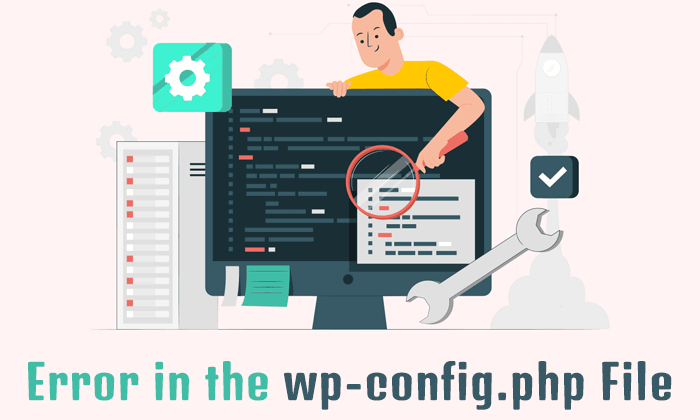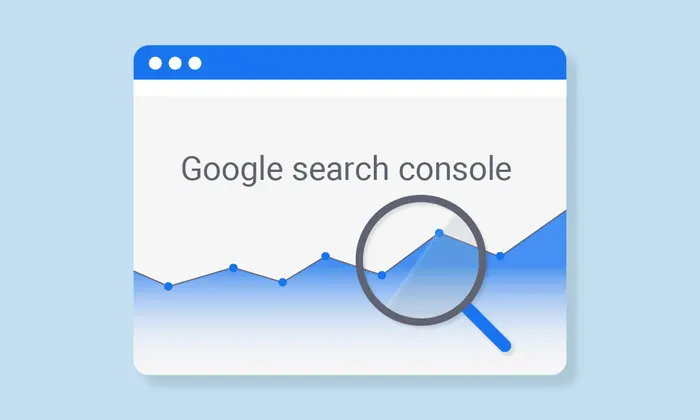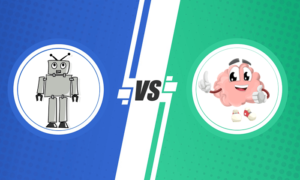The wp-config.php file is a necessary component of WordPress websites, serving as the main configuration file for the platform. However, encountering an error in the wp-config.php file can significantly disrupt website functionality.
Understanding the Error in the wp-config.php File
The wp-config.php file error is a common issue faced by WordPress users, often resulting from various misconfigurations or inconsistencies. This Error can manifest in different forms, such as syntax errors, database connection problems, or permission-related issues.
Identifying Possible Causes of the Error
Syntax Errors in wp-config.php: One possible cause is a syntax error within the wp-config.php file. Even a tiny typographical mistake, like a missing semicolon or quotation mark, can trigger this Error.
Database Configuration Issues: Another common cause is incorrect database configuration. This can happen if the database credentials (database name, username, password, or host) specified in the wp-config.php file do not match the actual settings.
Troubleshooting the Error in the wp-config.php File
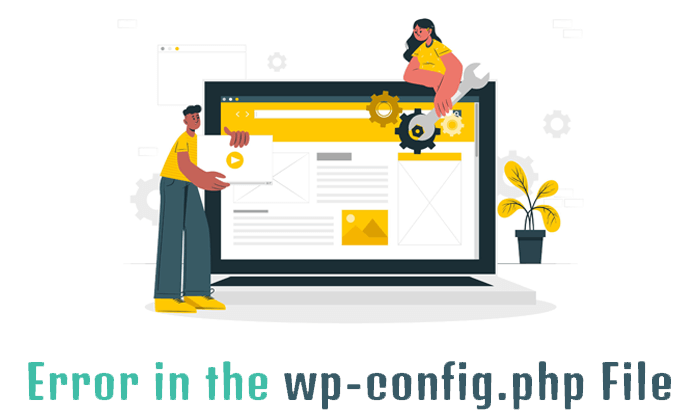
To resolve the Error in the wp-config.php file, follow these steps:
Check for Syntax Errors: Carefully examine the wp-config.php file for any syntax errors. Pay attention to missing or misplaced characters, and ensure the file is formatted correctly. Correct any identified errors and save the file.
Verify Database Credentials: Verify that the database credentials specified in the wp-config.php file match the actual database settings. Cross-check the database name, username, password, and host, ensuring they are accurate.
Restore a Backup: If you recently made changes to the wp-config.php file, consider restoring a backup version that was working correctly. This can help to eliminate any recent changes that may have caused the Error.
Additional Tips to Prevent Future Errors
Regularly Backup wp-config.php: Create regular backups of the wp-config.php file to safeguard against any unforeseen errors or accidental changes. Having a recent backup ensures you can quickly restore a working version if needed.
Keep Database Credentials Secure: Safeguard the wp-config.php file by ensuring it is not accessible to unauthorized users. Protecting your database credentials adds an huge sheild of security to minimize the risk of unauthorized access.
Finally, Encountering an error in the wp-config.php file can be frustrating, but armed with the proper knowledge, you can resolve it efficiently. By understanding the common causes, following the troubleshooting steps, and implementing preventive measures, you can effectively tackle this Error and maintain a smooth, functioning WordPress website. Remember to stay vigilant, keep backups, and regularly update your website to prevent future complications.